
Setup Dashboard
One way IndigoCCR distinguishes itself from other reward apps is through its easy implementation process. Merchants have the option to call or email IndigoCCR’s support
We’re here to help you get the most out of IndigoCCR. Browse support topics or use the search bar to find answers. For additional assistance, contact us weekdays from 9AM to 6PM, Eastern time.
Phone: 833-420-7374 Email: support@indigoccr.com

One way IndigoCCR distinguishes itself from other reward apps is through its easy implementation process. Merchants have the option to call or email IndigoCCR’s support

Incorporating a rewards program into your business is an excellent strategy for your business, proven to increase revenue, improve customer retention and deepen customer relationships.

Text2Join allows customers to join a loyalty program instantly by texting a short phrase created by the business owner. Most businesses use a nickname or

Before merchants can send texts to their clients, the Rewards member must accept IndigoCCR’s Terms and Conditions. They accept the Terms and Conditions by entering

Our team can convert your customer database from your previous rewards program to your IndigoCCR account free of charge. All you need to do is

It’s safe to say business owners enjoy giving back to their loyal customers. However, businesses may be reluctant to apply reward points to high-cost, rare
So, you’ve completed every section in the Setup Dashboard and your rewards program is successfully launched. Congratulations! Now, for the fun part – your customers

It’s safe to say business owners enjoy giving back to their loyal customers. However, businesses may be reluctant to apply reward points to high-cost, rare

Although our rewards program is based on monetary value, you can offer your customers free items too! Simply create a redemption that discounts the value

A Point Formula is the number of points awarded per dollar spent. The most common point formula in business rewards programs is one point per

Rewards in the form of discounts and credits off a purchase are the best ways to reward participating customers in your loyalty program. However, setting

Ideal for customer retention and lost customers, this filter is used to reward members based on visits. It can be set before or after a

What’s more important than creating a great reward? Ensuring your customers know what’s available, especially if it has an expiration date. For this example, we

On the Send Text page, you can filter your audience with the Birthday control. The control is set up the same as the redemption control.

The process of sending a message in IndigoCCR involves selecting a message template, filtering recipients (if applicable), and setting a frequency. The frequency can be

The Message Filters in IndigoCCR are used to target a specific audience group of participants in your rewards program. You can filter based on enrollment

The Email Editor is an excellent tool to use for crafting messages, especially for communications that will be used more than once. It is where
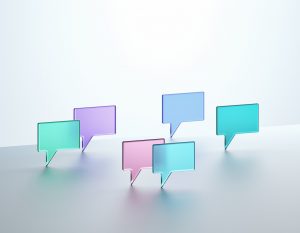
Automated Communications are automated messages sent to customers when they complete a sale. The messages vary based on the action, such as new customer transaction,

Capturing customer information, crafting redemptions and rewarding customers are completely free with IndigoCCR. While some businesses find this is all they need to grow their

Capturing customer information, crafting redemptions and rewarding customers are completely free with IndigoCCR. While some businesses find this is all they need to grow their
Copyright Indigo Payments, Inc. All rights reserved © 2017-2025
