The Message Filters in IndigoCCR are used to target a specific audience group of participants in your rewards program. You can filter based on enrollment status, customer source, birthday, visitation, total spend, and more. In this post, we explain the various filtering options and how to utilize them effectively.
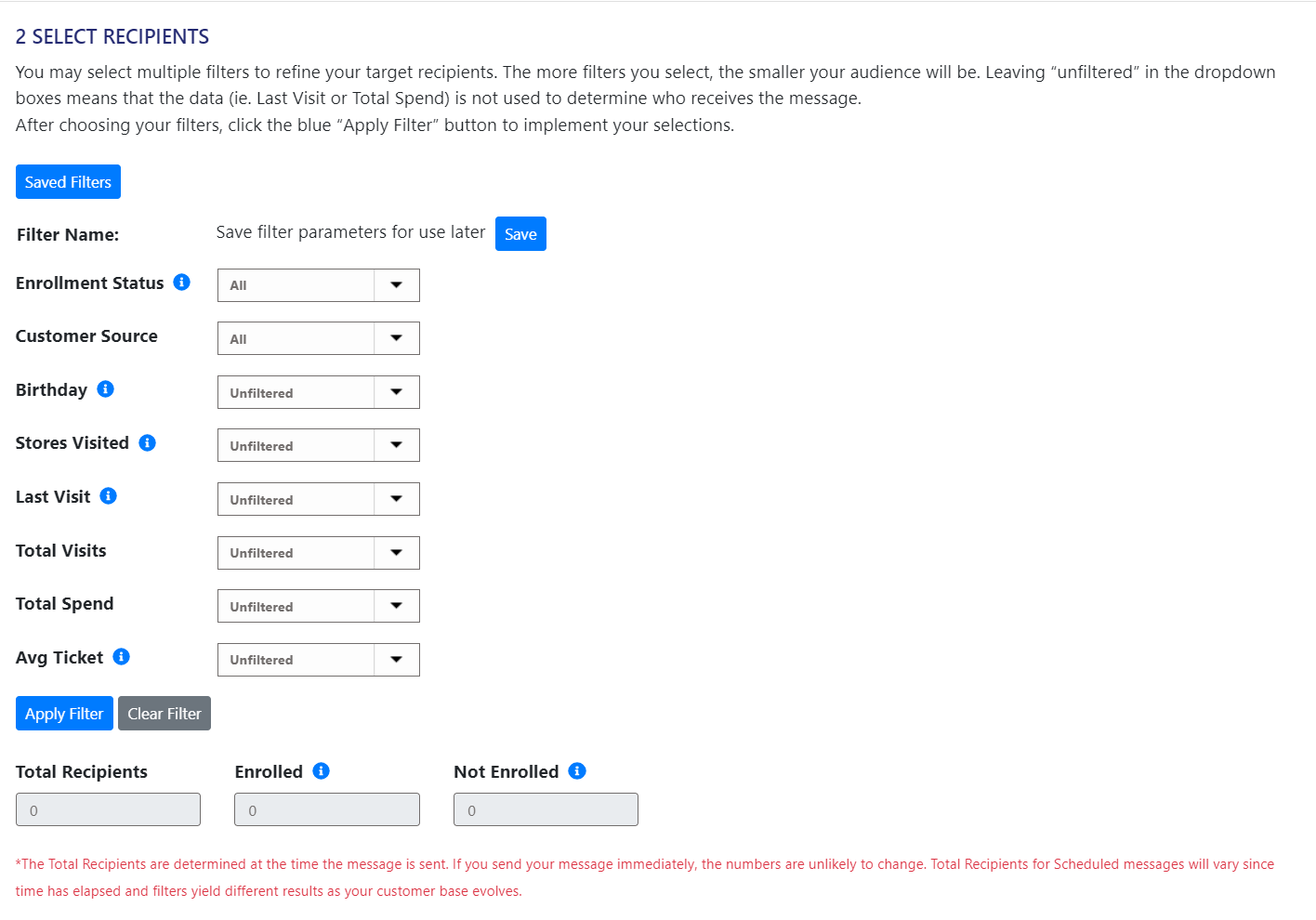
Some of these filters may look familiar to you. The Birthday, Last Visit, and Enrollment Status filters are also Redemption Controls.
For messages based on Enrollment Status, the message will only be sent to customers who have completed enrollment. A customer completes enrollment when they create an account through the link texted/emailed to them when they input their phone number/email at a POS station or Text2Join.
Tutorials for Birthday and Last Visit controls can be found here: https://indigoccr.com/?p=2226 https://indigoccr.com/?p=2235
Customer Source
The Customer Source filter filters customers based on how they registered for your rewards program – Instore, Conversion (from a previous rewards program), Text2Join or your website. A customer registers
Stores Visited
Ideal for businesses with multiple locations, the Stores Visited filter filters customers based on the stores they have visited. If the customer visits a particular location once, they will be included on the recipient list.
Total Visits
Message can be sent to customers with visits Greater Than or Equal to (x), Less Than or Equal to (x), or Between a certain number of visits.
Total Spend
Message can be sent to customers with a total spend of Greater Than or Equal to (x), Less Than or Equal to (x), or Between.
Avg Ticket
Average Ticket is Total Spend divided by Number of Visits. It has controls for Greater Than or Equal to (x), Less Than or Equal to (x), or Between.
You can use this filter to send messages to higher spending customers to offer a special reward or to lower spending customers to increase their ticket sizes.