Ideal for customer retention and lost customers, this filter is used to reward members based on visits. It can be set before or after a date, between certain dates, or on an actual date or relative dates. The Last Visit control observes when a customer’s information is added to an order and they complete a transaction.
Note: A redemption created with this control must be used in conjunction with a text or email communication so your customers know the redemption is available. For a tutorial on crafting a message based on Last Visit, click the following link: https://indigoccr.com/?p=2334
After/Actual
Redemption is only available to consumers whose last complete transaction occurred after the selected date.
After/Relative
Redemption is only available to consumers whose last complete transaction occurred after (x) number of days.
In this example, the current date and the date the redemption will begin is on 08/18/23. If the filter is set to 10 days since a customer’s last visit, customers with last visits on 08/08/23 and before will be eligible for the redemption. The next day, on 08/19/23, the redemption will then include consumers with last visits on 08/09/23.
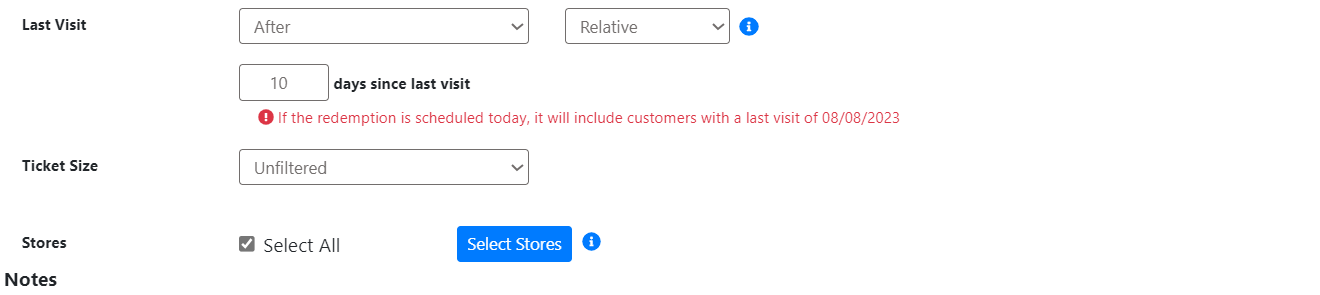
Before/Relative
Redemption is only available to consumers whose last complete transaction occurred before (x) number of days.
Using the same example, the current date and the date the redemption will begin is on 08/18/23. If the filter is set to 10 days since a customer’s last visit, customers with last visits on 08/08/23 and after will be eligible for the redemption. The next day, on 08/19/23, the redemption will then include consumers with last visits on 08/09/23.
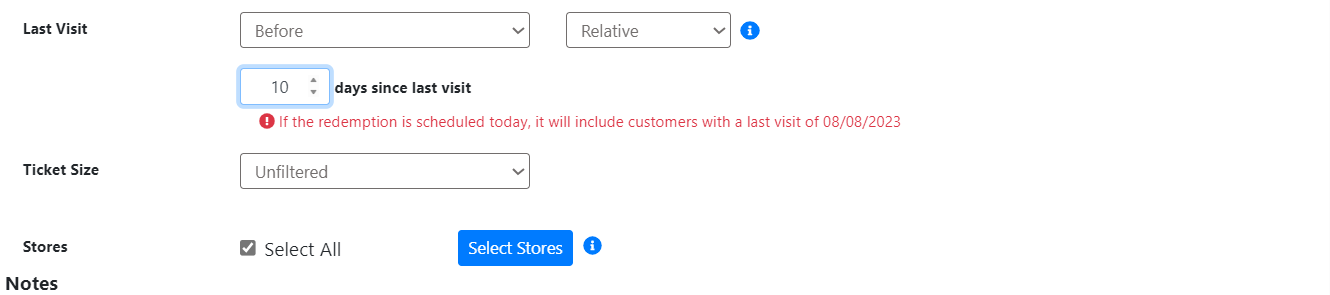
Between/Actual
Redemption occurs only if the customer’s last visit occurred between the Start Date and End Date. If a customer has not completed a transaction between the Start Date and End Date, the redemption will not be available to them.
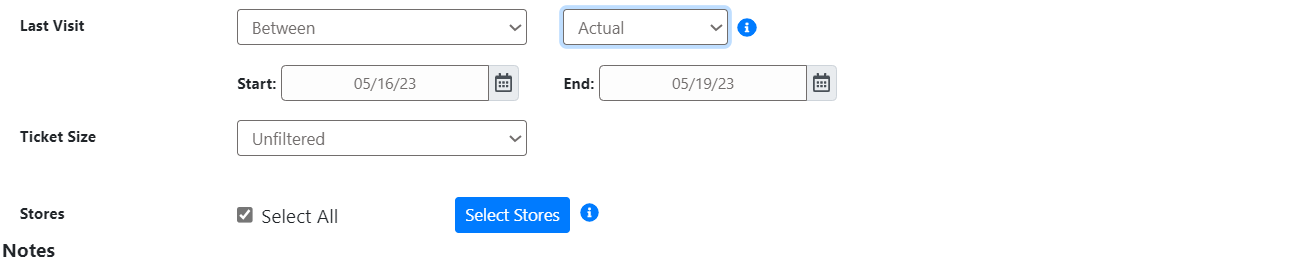
Between/Relative
Redemption is available starting on a customer’s (x) day of absence and ends on (x) day of absence.
For example, as an incentive for customers to come back after an extended period of absence, you would like to offer a discount for customers who haven’t visited in 10 days. To entice them, the redemption will end once their 15th day of absence has passed.
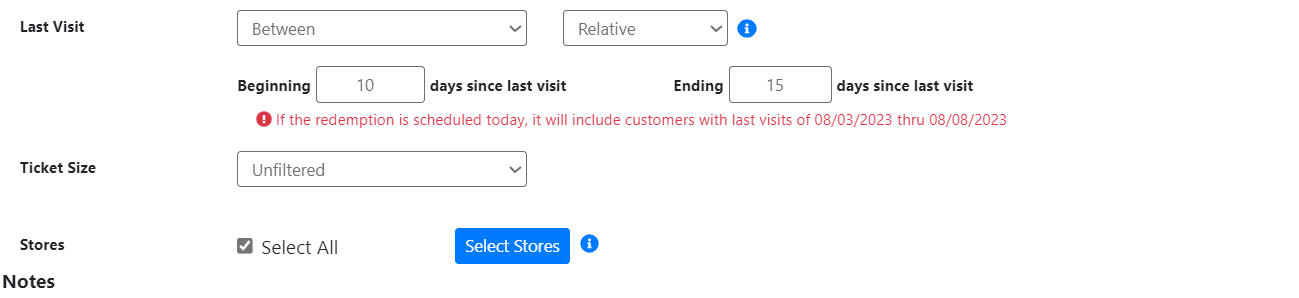
Equals/Actual
Redemption is available to customers whose last visit occurred on selected date – NOT after or before. For example, if the date you input is 5/14/23, customers whose most recent visit was 5/14/23 are eligible for the reward. You can use this filter to reward customers who attend a special event at your store.
Equals/Relative
Redemption is available to customers who have not visited for the specified number of days. For example, if you populate the filter with 10 days, customers who have been absent from your store for 10 days will be eligible for the redemption. Customers with absences greater than or less than 10 days are not eligible for the redemption.