The Email Editor is an excellent tool to use for crafting messages, especially for communications that will be used more than once. It is where you can create new message templates and edit past message templates. Creating your message in the Email Editor is the first step in sending a communication to your customer base.
The Email Editor serves the same function as the Text Editor, you can create and edit email templates for Scheduled Emails and customize the New Customer Transaction Email.
However, creating a message in the Email Editor is different. It is a drag-and-drop format which makes it easy to create professional messages that promote and grow your business. Upload your favorite images or select from the free image library to make messages visually appealing. Just like in the Text Editor, you can use Merge Tags to personalize emails with your customer’s name, rewards point balance, transaction history, etc.
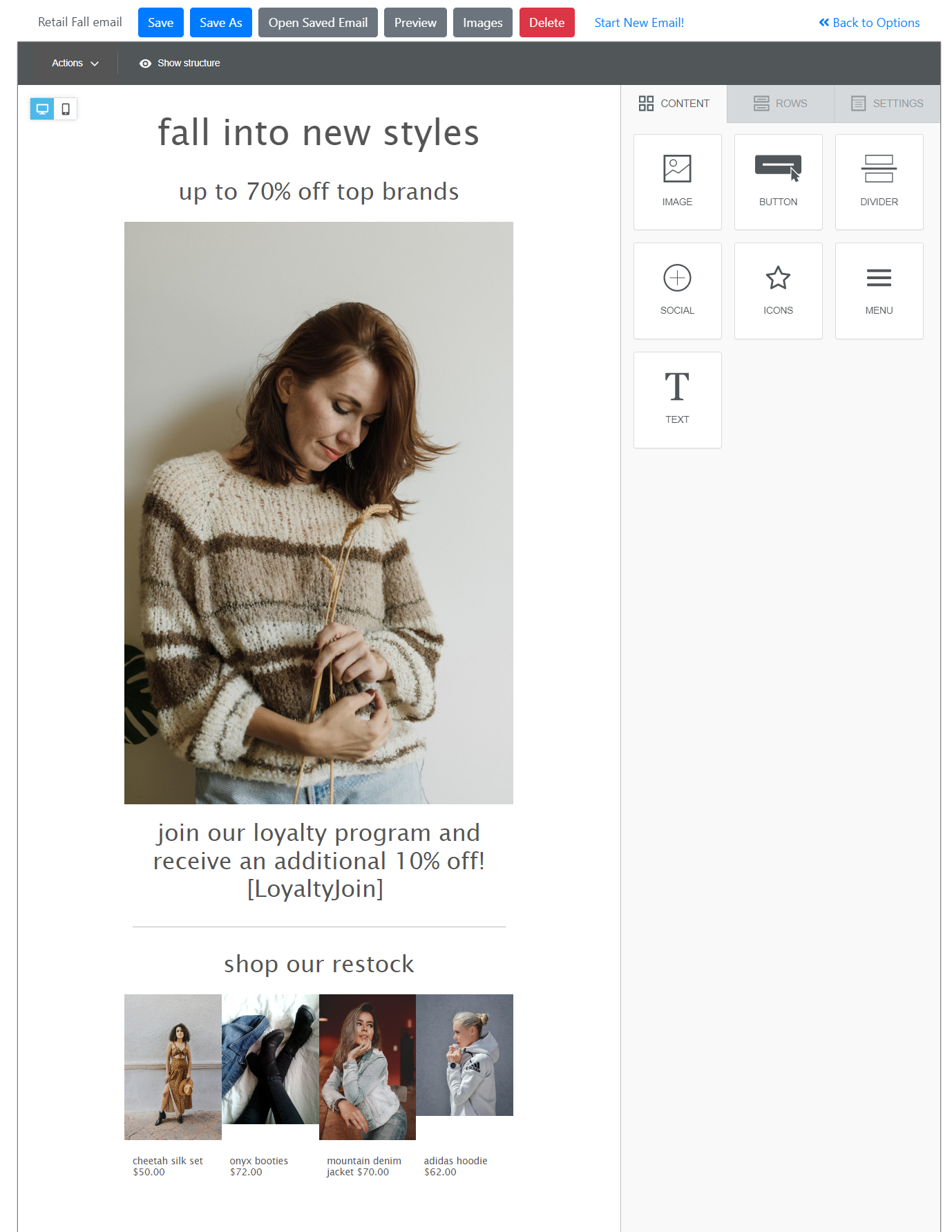
To add text, images, your business’s social media or a divider to seperate content, simply drag the block onto the blue “Drag it here” area.
To organize content into a section, you can drop utilize Rows. An example of this is the collection of photos under the “shop our restock” section in the above example photo.