What’s more important than creating a great reward? Ensuring your customers know what’s available, especially if it has an expiration date. For this example, we will send a recurring message to our customers each day of the “Mother’s Day Special” sale, which starts on 05/08/23 and ends on 05/15/23. First, create and save your text in Text Editor so you can edit the template for later. Then on the Send Text page, choose your saved text and send a test message to your phone number. Since we are offering this reward to all customers regardless of status, we are leaving the Recipient filters on All and Unfiltered.
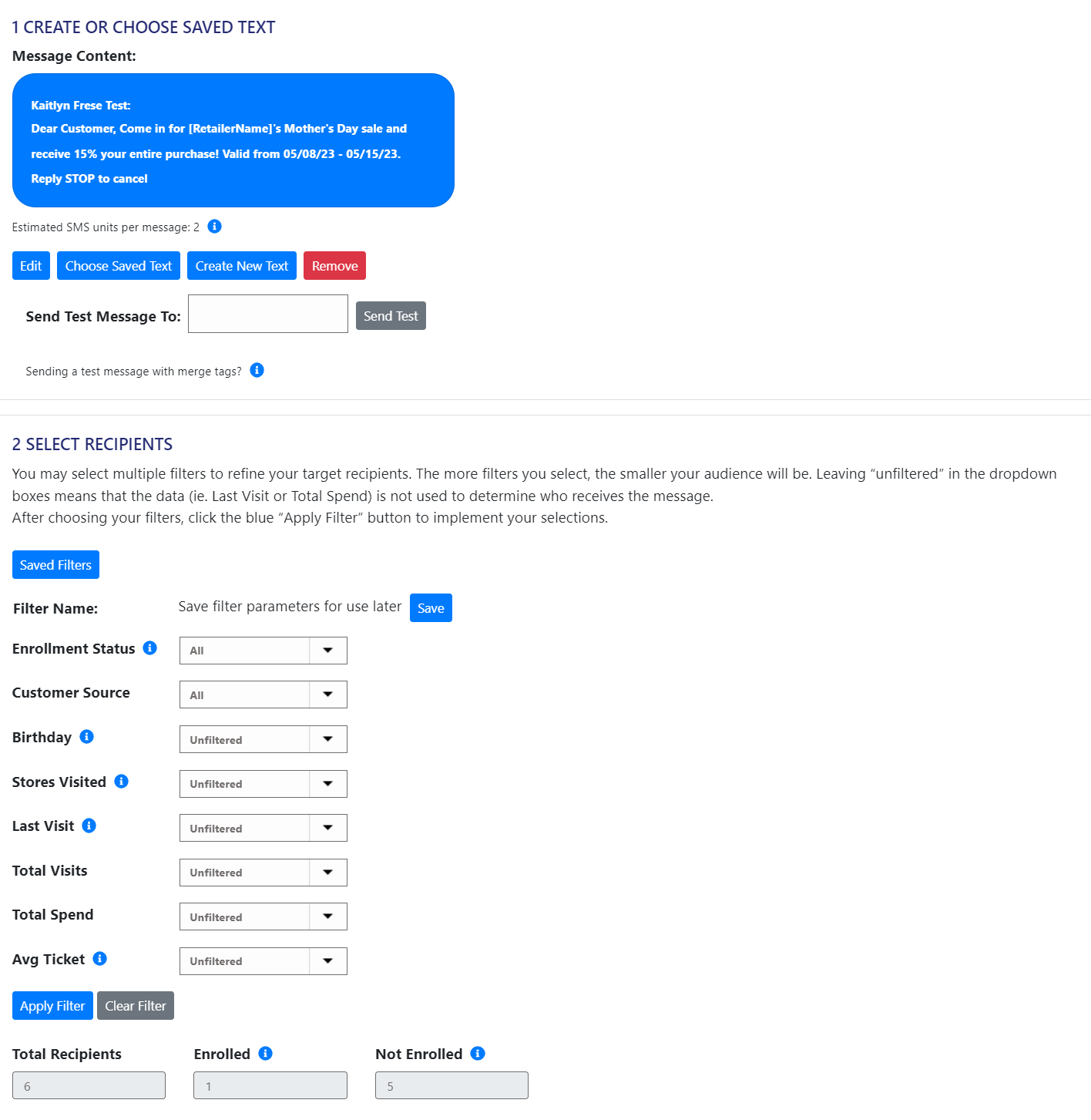
Our main focus in setting up this message will be the Frequency filter. The format is the same when sending a text or email.
- Select a Title and Description
- Recurring
- Daily
- Every “1” days
- Determine time the message will be sent each day.
- For this example, the State Date and End Date will be the same as the redemption.
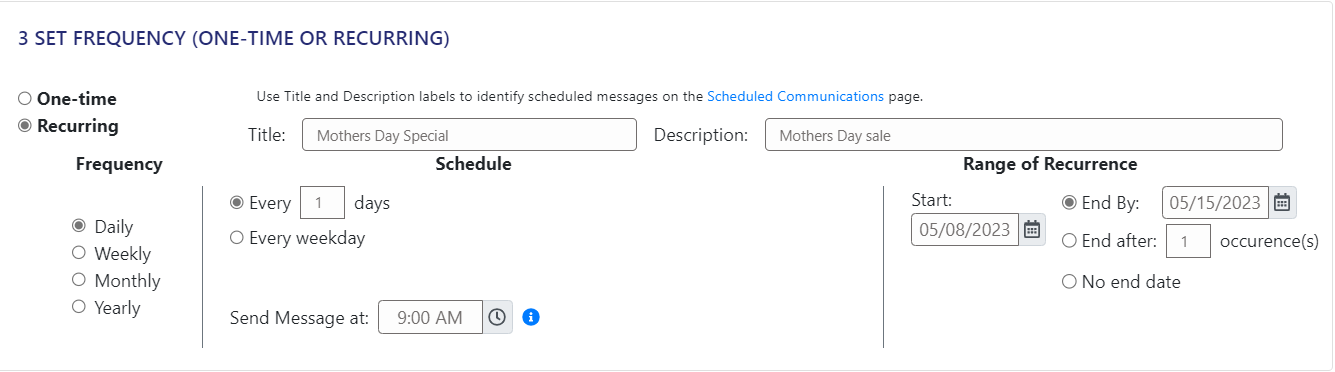
Remember: SMS units are based on the number of characters in your message. The first threshold is 160 and the subsequent is 156. Every threshold you cross after you reach 160 characters counts as 1 SMS unit. Billing is based on actual SMS units sent.