IndigoCCR does not automatically prompt for customer information when Autopay is enabled. Normally, when the cashier taps “Pay”, that triggers the IndigoCCR prompt for customer information. If Autopay is on, it blocks the customer information prompt from triggering and goes directly to the transaction screen.
The IndigoCCR team is working on resolving this matter. In the meantime, merchants can check if Autopay is switched off by:
- Click on the “Setup” app
- On the left side of the screen, tap “Payments”
- In the row titled “Payment device”, there is an option to “Automatically take payment on connected device”. If Autopay is turned on, the box will be checked. If Autopay is off, the box will be blank.