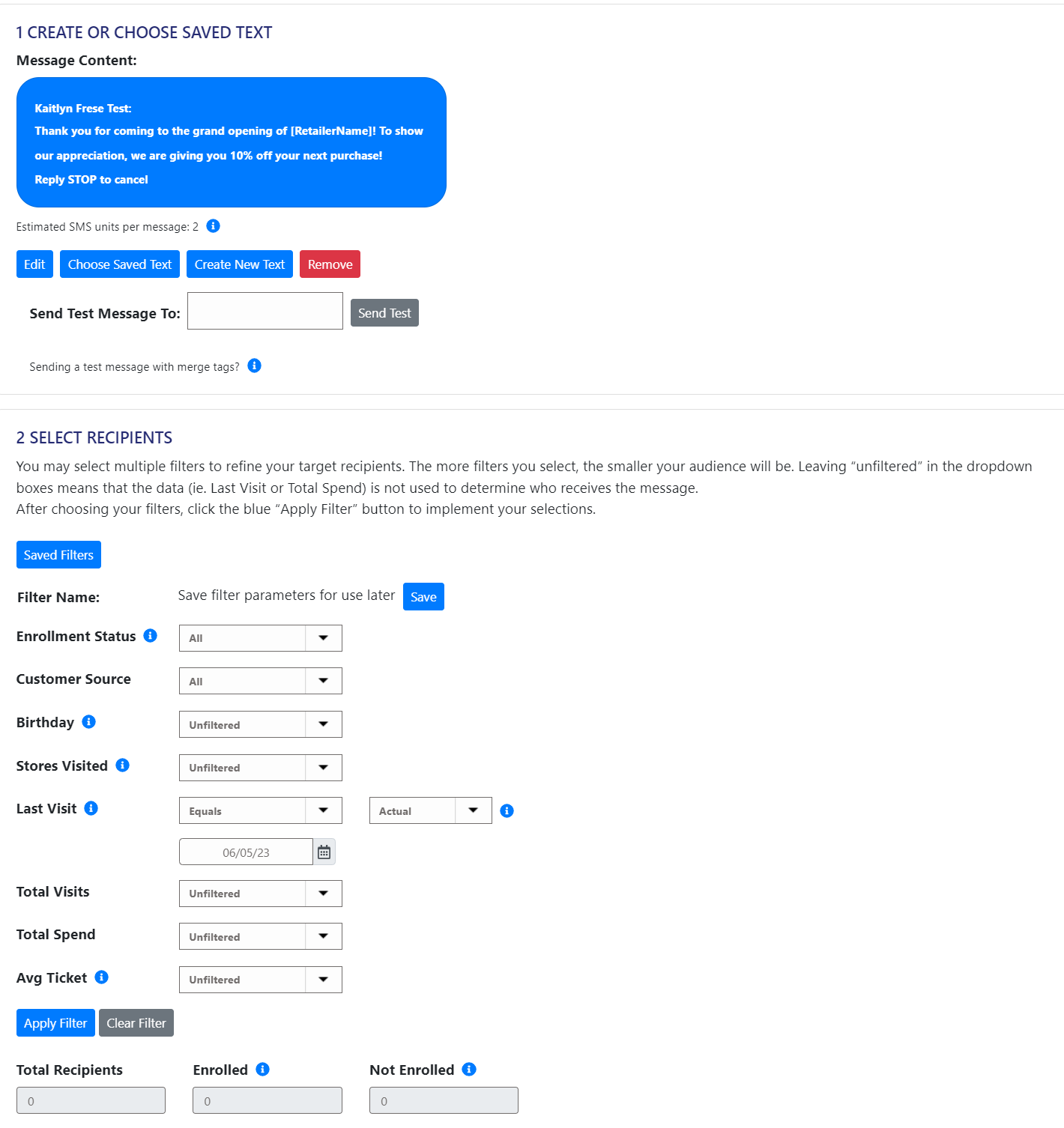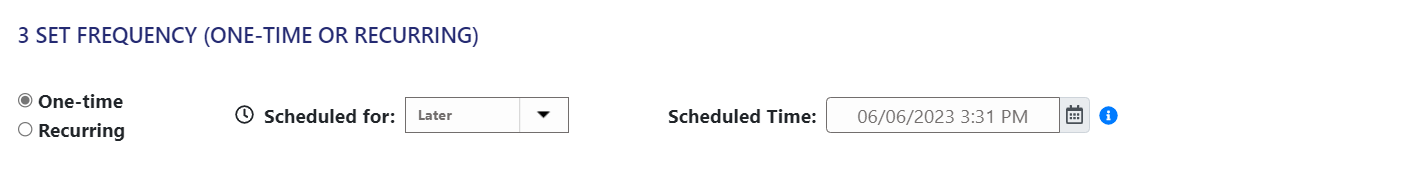On the Send Text page, you can filter your audience with the Last Visit control. The control is set up the same as the redemption control.
Relative Dates
It is important to remember that recurring messages should be sent for Relative dates.
For example, you implement a Customer Retention redemption where customers receive a discount between their 10th and 15th day of absence (reward starts on the 10th day and ends on the 15th day). You will create two recurring communications that will be sent on 10th day of absence and on the 14th day of absence.
If a customer always returns within 10 days, they will not receive your message. Likewise with the second message on the 14th day, if the customer has returned before the additional message, they will be excluded from the recipient list.
Message 1
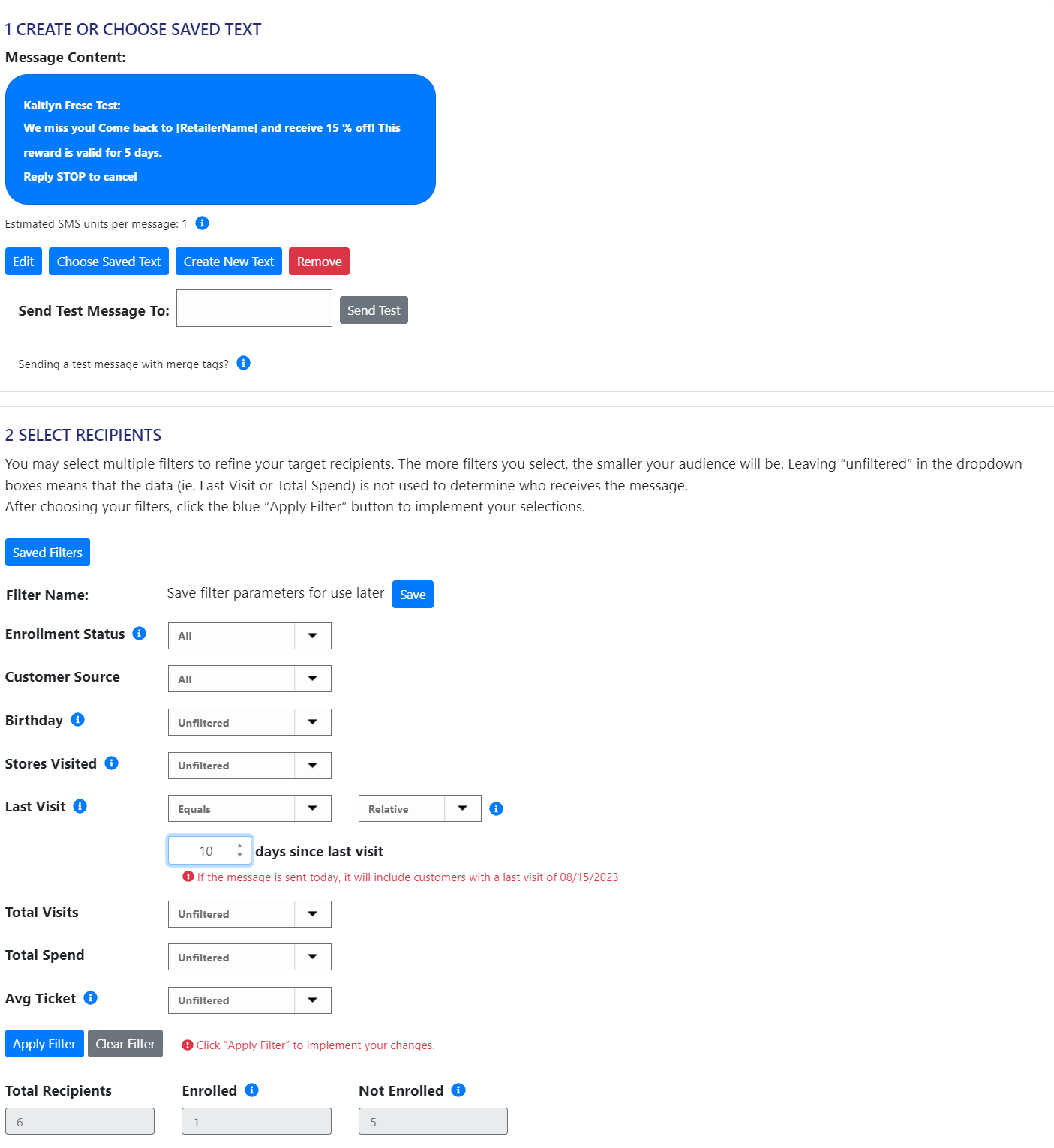
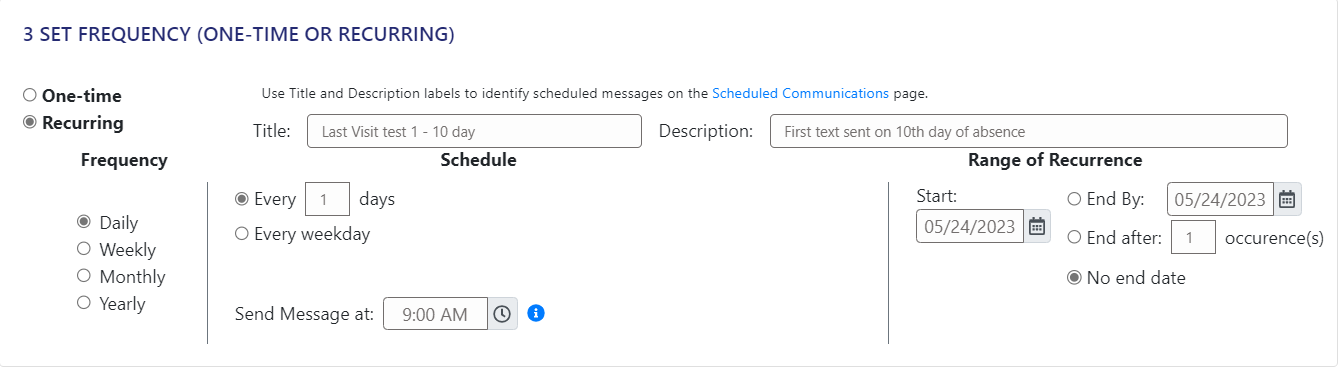
Message 2
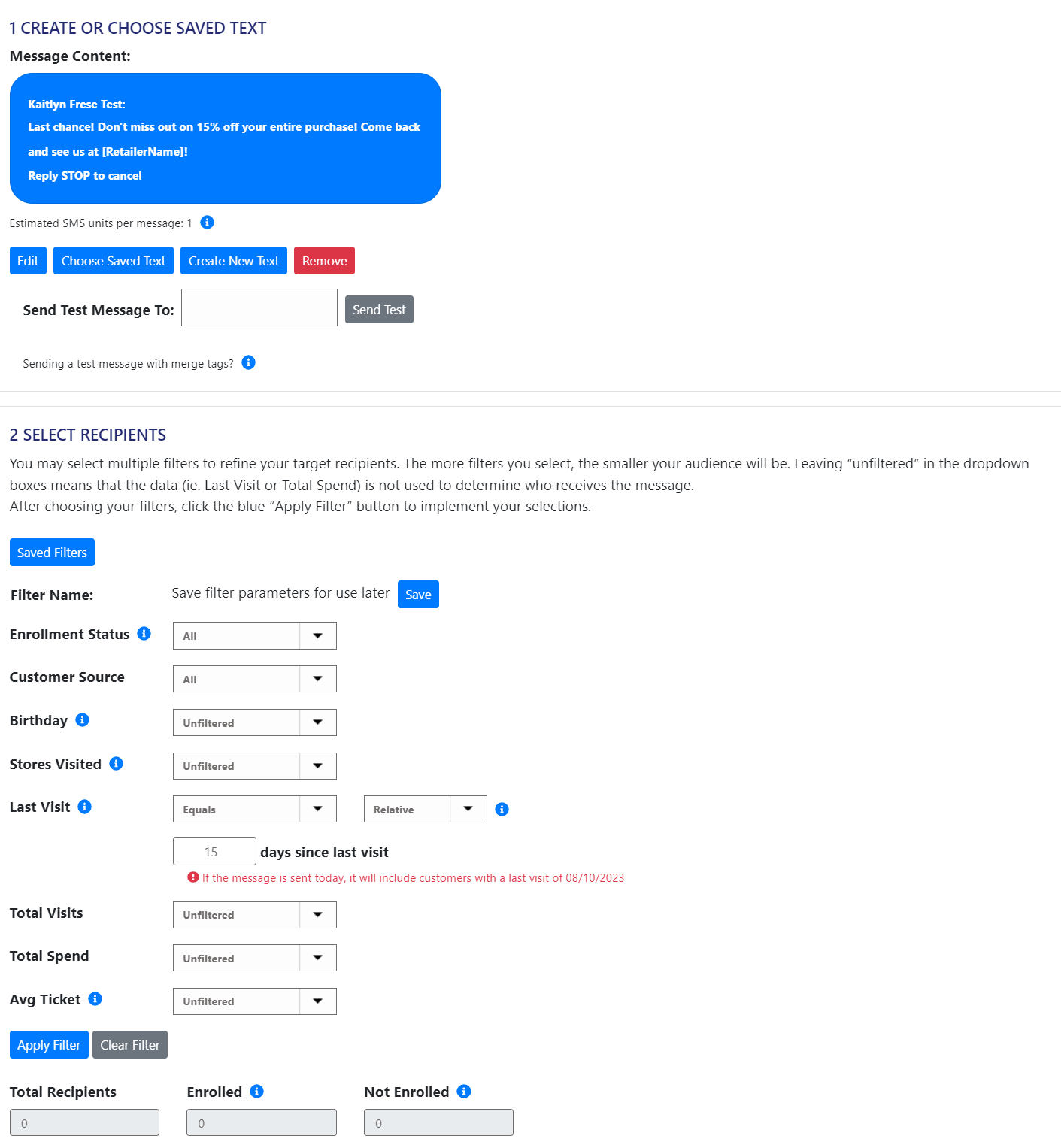
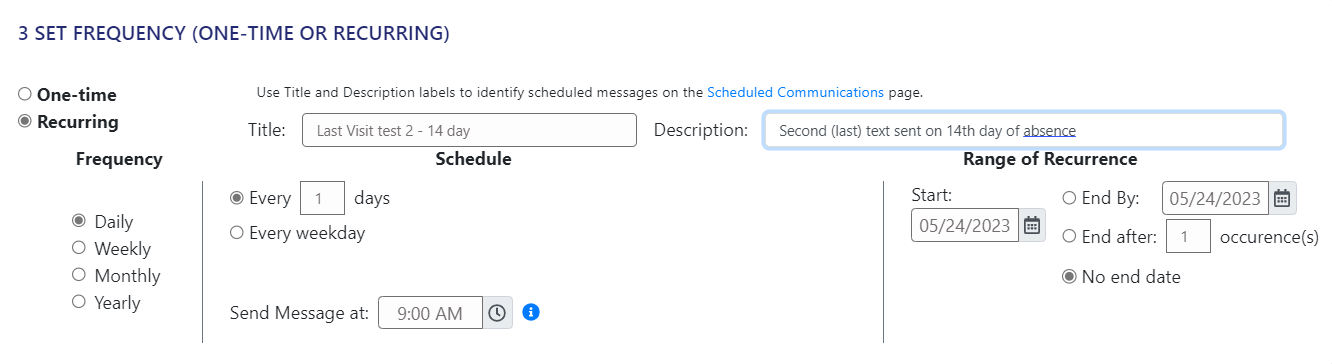
Actual Dates
When sending messages for Actual Dates, you filter the audience based on if their last visit was on an actual day (i.e. 06/01/2023). For this instance, this filter is ideal if you’re targeting customers who visited on a special occasion or event.
For example, your business held a grand opening event and as a special thanks, you are rewarding your customers who came for the grand opening. To target these customers, set the filter to equal the day of the event.