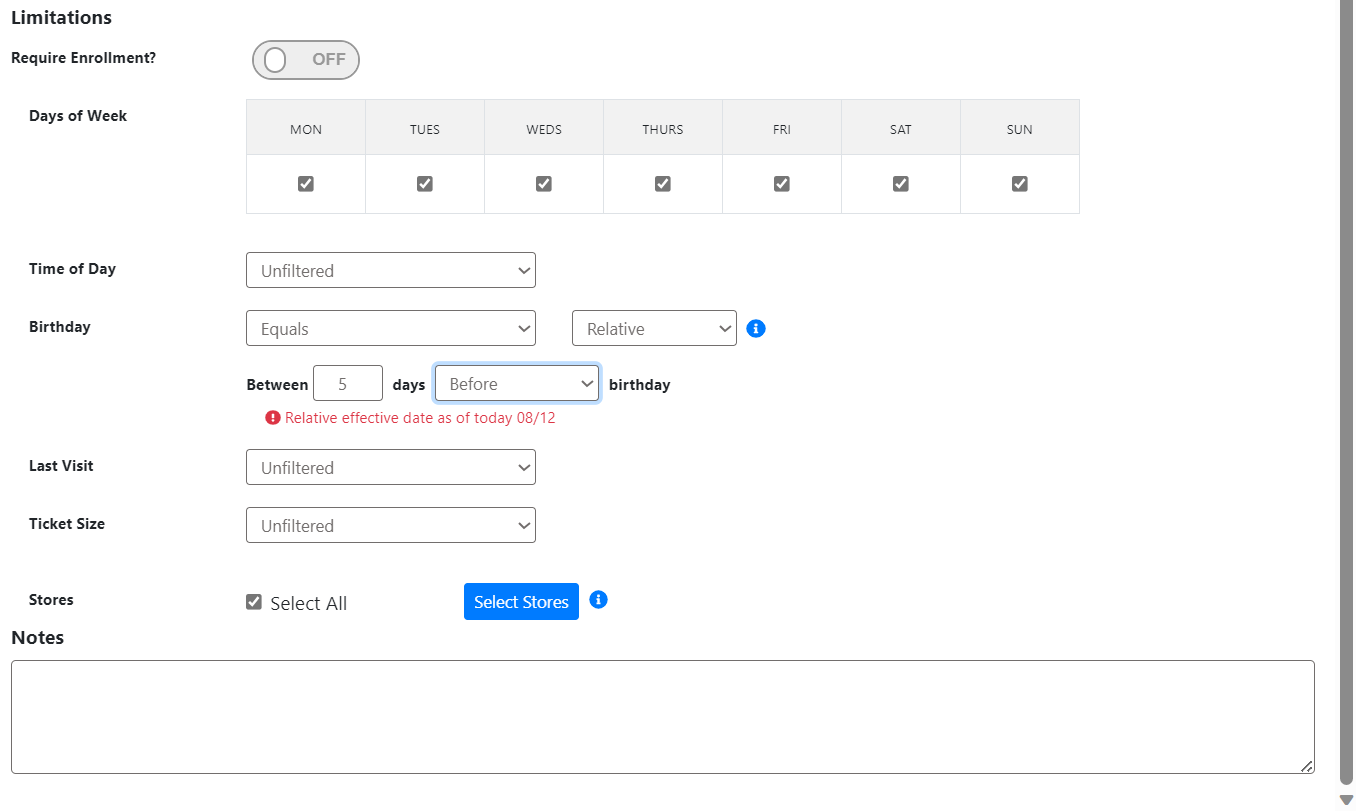One of the most popular redemptions to add to your reward arsenal is the Birthday redemption. Birthday redemptions help build a closer relationship with your customers and improve consumer satisfaction. After all, who doesn’t enjoy freebies on their birthday?
The Birthday filter looks at the month and day of the birthday, which is populated when an account is registered. The filter can be set to occur Between or Equals dates and with secondary filters for Actual and Relative.
Between/Actual
The Birthday Filter is set with Start month and End month. The redemption will be available to consumers with birthdays on or between the start and end dates. Example: For customers with a June birthday, you can set the redemption to begin on June 1st and end on July 1st.
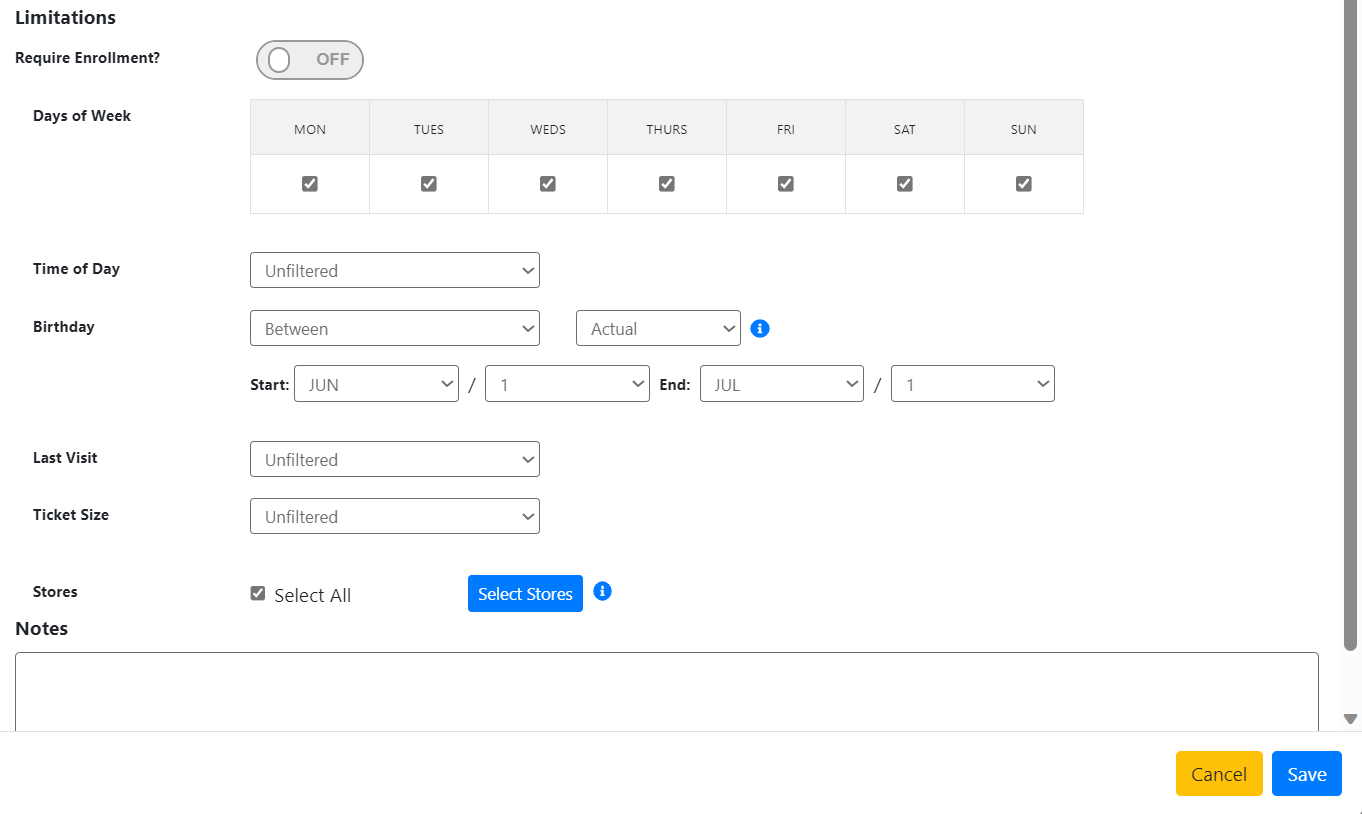
Between/Relative
Redemption will be available (x) days before and after the customer’s birthday. This strategy gives you ample time to communicate the reward and provides the customer with enough time to use it.
For example, to offer customers their birthday reward 5 days before and after their birthday, you would use the following formula:
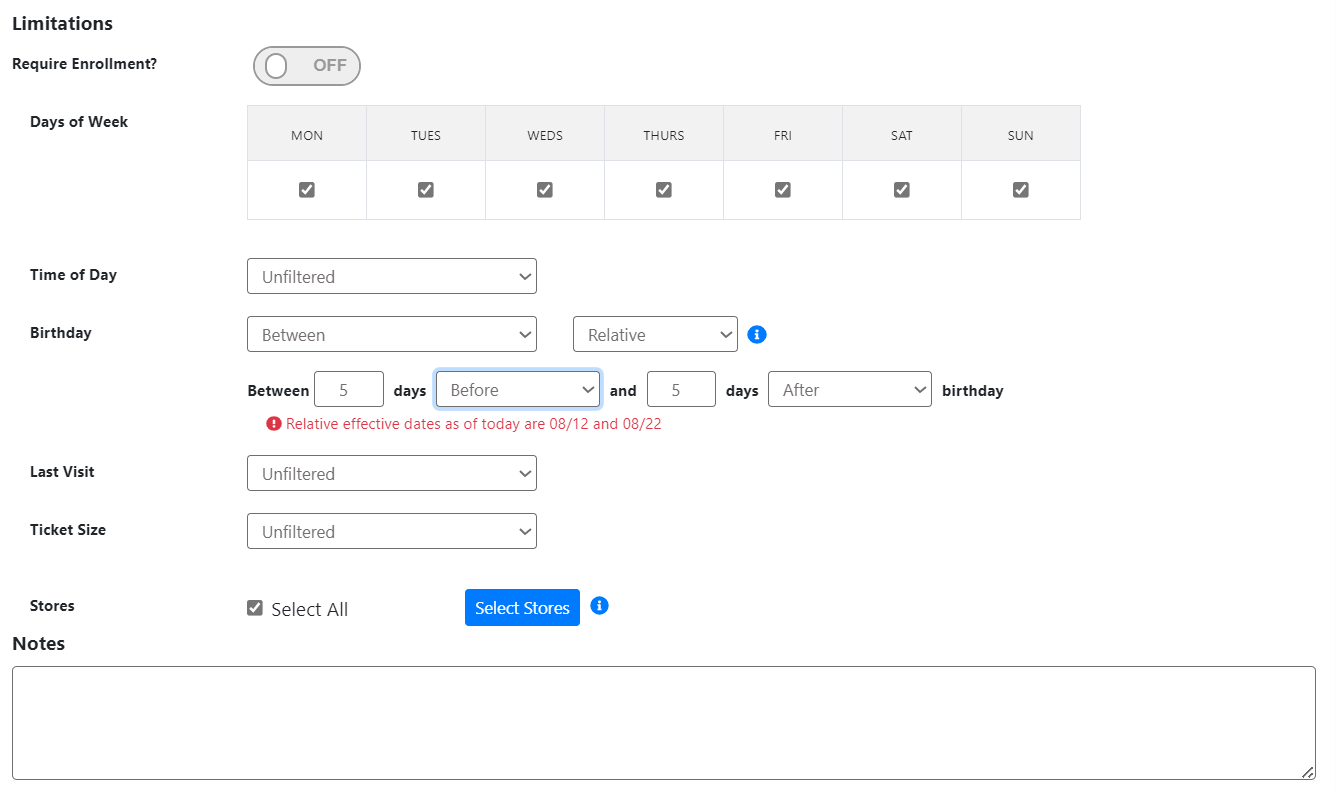
Equals/Actual
Redemption will only be available on the customer’s birthday. Select only a start date for when the redemption will begin.
Equals/Relative
Redemption is available between (x) days Before birthday OR (x) days After birthday. For example, a business owner is sending a recurring text message 5 days before customer’s birthday. To give ample time for customers to use their birthday incentive, the reward is set to occur for 5 days before a customer’s birthday.